Cedar Lake Village Assisted Living Virtual Tours
Virtual tours are best viewed on the Google Chrome browser. To advance through the tour, either click with your mouse and the tour will advance to the next “circle” on the floor, or use the arrow keys on your keyboard. We find the arrow keys to be more efficient than the mouse method. To advance forward or backward, use the up and down keys. To turn, use the left and right keys. There will be tags in the form of red or blue “targets” to click on for more information about the area highlighted. Simply hover your mouse over the target to view the information. To view a 360° photo, click on the circle when available that says “360°.” To switch back to the walkthrough, click on the circle with the person figure on it.